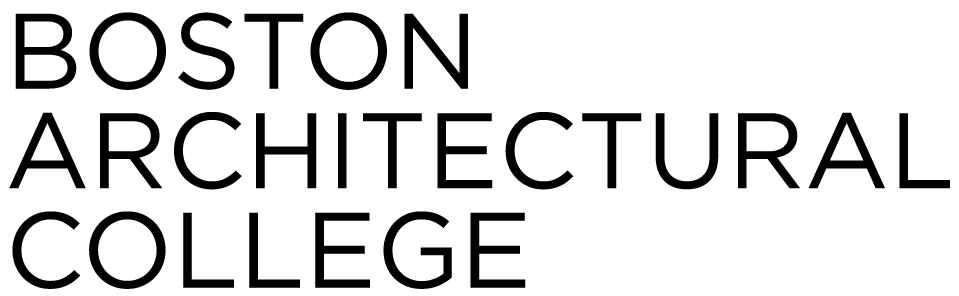FabLabs: Turn Your Ideas into Reality
Fabrication is an integral part of studying at the BAC. The process of converting two-dimensional drawings and sketches, sketch models, or digitally drawn ideas into relatable physical objects for exploration and study is a vital element in the design process. The BAC FabLabs offer many resources to bring your ideas to life.
What: 3D Printers are available in the CODER Lab on a first-come, first-served basis, seven days a week to all BAC students, faculty, and staff. You must model your idea in 3D modeling software such as SketchUP, Rhino, 3DS Max, etc. Once your file is ready to print, we add it to the queue. Jobs cannot be started later than 1 hour before CODER closes.
Where: CODER Lab (Room 405) at 320 Newbury Street
How: Users should visit the CODER Lab in person, with their digital files available. A CODER staff member will review the files and make suggestions regarding edits, file clean-up, orientation, and more. Once the file is approved for printing, it will be added to the print queue. During midterms and finals, the queue can be up to 4 or 5 days long. However, while turnaround times can't be guaranteed, most prints can be completed within 24 hours.
More:
- Rules: To ensure equitable use, only BAC-related objects can be printed on the 3D printers. These include studio work, Gateway work, and independent study work. This does not include objects for your office or independent business. In addition, your files must be 3D compatible and if deemed non-printable, will be returned for revision.
- Pricing: 10 cents per gram for the Zortrax printers and 50 cents per gram for the Form Labs printers. Most prints end up costing $7 or less and are deducted from your student printing account. Similar prints at commercial shops are often two to five times more costly.
Questions: Please contact help@the-bac.edu.
What: A CNC router is a computer-controlled 3-axis (x, y, z) digital fabrication tool used for cutting sheet stock such as plywood or foam. It can make 2D cuts similar to a laser cutter and can also create 3D contours, as the router bit can move in all dimensions. Our CNC machines have a 2'x4' bed size and a 2'x3' bed size, and can be used to produce furniture, signage, site models, pavilion scale projects, and much more.
Where: Basement (Room 003) at 320 Newbury Street
How: The CNC machine is available by appointment to all BAC students and faculty by emailing cnc@the-bac.edu .
- Orientation (1 hour): To learn how to use the CNC machine. First-time users should book an orientation meeting for their first appointment.
- Preparation (1–2 hours): To review my toolpaths or ask questions about my project, the software, etc. All students and faculty must schedule and attend a Prep Appointment prior to scheduling a Cut Appointment.
- Cut (1–3 hours): To create the project. Prep meeting has been completed and project has been reviewed by CNC Operators or Computing Assistants. Appropriate materials are in hand.
Questions: All questions/concerns should be sent to cnc@the-bac.edu.
What: All laser cutters at the BAC are Universal Laser System VLS 6.6 60-watt metal-tube CO2 lasers. They can accommodate sheet material up to a maximum of 18 inches by 32 inches with a thickness of up to 6 inches (for etching) and 1/4 inch for cutting (depending on the material).
Where: The BAC has three laser cutting devices located in room 412 - The Laser Lab - on the fourth floor of 320 Newbury Street.
How: The laser cutters can now be reserved online. Those who have completed the orientations will be able to book the laser cutters through the BAC's online booking portal at booking.the-bac.edu. If using a mobile phone, it is recommended to select "Desktop View" prior to logging in. Your login is your standard BAC user name and password.
More:
- Safety and Operation Orientation: Before using either laser cutter, students are required to attend a two-part Safety and Operation Orientation.
- Part 1 is an online (Moodle) self-guided course that takes approximately 1 hour to complete. It contains two quizzes that must be passed at 100% to continue to Part 2 of the training. To have the online course assigned to you, if you are a current student or faculty, please email coder@the-bac.edu.
- Part 2 is an in-person safety and operational review. These take place every Friday during the semester and begin at 5 pm sharp. Reservations are not required, but attendees arriving late will be asked to join a future session.
- Prior Knowledge: Students should know how to draft and print 2D vector linework from AutoCAD, Rhino, or Illustrator to make best use of the laser cutters.
- Allowed Materials: The laser cutters can be safely used on most tree-based products: cardboard, chipboard, museum board, paper, thin wood, and wood veneer. Some plastics such as acrylic, pet-g, and styrene are allowed, but you must consult with an application support specialist at the CODER LAB (room 405 @ 320 Newbury) before cutting any other plastics or unknown material. Inappropriate materials may result not only in poor results, but damaging fires, toxic fumes, and poisonous gasses.
Questions: Please contact help@the-bac.edu.
What: The Shop houses tools appropriate for milling and shaping wood and other non-metallic materials. It features a full suite of power and hand tools, including:
- 10″ table saw with fence
- 3-Blade Counter-Top Planer
- Band Saw
- Drill Press
- Benchtop Disc Sanders
- Jointer/Planer
- Rasps
- Hand Saws
- Orbital Sanders
- Chisels
Where: Basement of 320 Newbury Street
How: The Shop is available to all BAC students and faculty after they have successfully completed a safety orientation. Current Shop Hours can be found in the FabLabs & Technology Course in Moodle and on the BAC Portal under Fabrication.
More:
- Safety Orientation Sessions: All students and faculty are required to complete a safety certification to use the shop. The orientation schedule will be posted in the FabLabs & Technology Moodle Course each semester.
- The Shop Manual: Prior to using the lab, orient yourself to shop logistics and workflow by reviewing The Shop Manual for information. The manual contains suggested usages and mandatory safety precautions.
- Shop Monitors: The woodshop is operated by highly trained staff who are able to assist you with your project and keep you safe. We advise that you visit the woodshop and discuss your project in advance of purchasing expensive materials.
Questions: All general questions or concerns can be sent to shop@the-bac.edu.
Learn More in the Moodle Course
You can find more information regarding all these resources, including operational hours and access prerequisites, in the FabLabs and Academic Technology online Moodle course. Generally, all current and recently active students and faculty should automatically be enrolled in this course on Moodle.
If you do not have access to this course in your Moodle account, please email help@the-bac.edu.