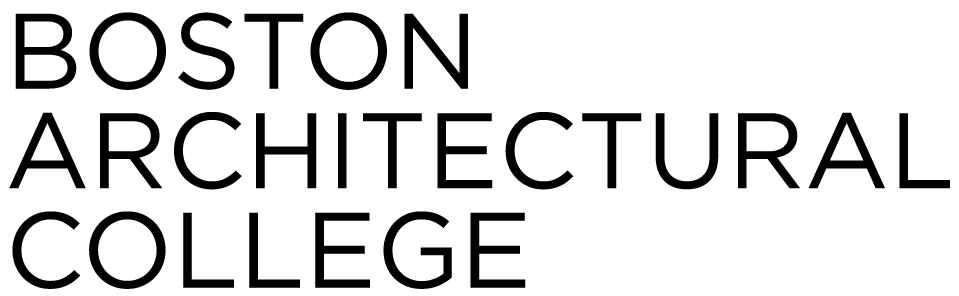Technology Services
Technology Services aims to provide each student and faculty with the necessary tools, training, and support to create an optimal learning experience. Resources include workstations, current software, printers, plotters, online learning, media equipment, photo equipment, etc.
Expectations for Access to Technology
All students pursuing a degree at the BAC are expected to have access to technologies needed to do design work, especially but not limited to the need to digitally create, visualize, communicate, and iterate design ideas and graphic design representations. This skill set is now an expected literacy in design professions and across design-related practices.
BAC students are expected to have access to reliable high-speed internet and a desktop or laptop computer that has these essential peripherals:
- keyboard
- 2-button scroll-wheel mouse
- web camera
- microphone and audio inputs/outputs
- display screen that is at least 13”/33 cm diagonally.
Standalone tablets do not satisfy these expectations.
Additional recommendations for computer specifications may be found under Hardware Recommendations.
Students may satisfy the access expectation by having this equipment and internet service where they live and study off-campus, or by coming to the BAC campus and using the computer labs. Students who cannot come to campus and who do not have this access at home or off-campus should work with the Dean of Students and the Office of Student Life (OSL). The Dean of Students and OSL collaborate with students and IT staff to help students meet the tech expectations.
All students with high-speed internet and the expected tech equipment can remotely access the full range of needed software provided via the BAC Cloud Lab, from anywhere in the world at any time.
Hardware Recommendations
When determining if your computer is adequate for the technological needs of the programs at the BAC, please follow these specifications.
When determining if your computer is adequate for the technological needs of the programs at the BAC, please follow these minimum specifications.
- Operating System: 64-Bit Windows 10 or Windows 11
- Laptop:
- Processor: Intel i5, i7, or i9 (4-Cores Minimum)
- RAM: 8GB of RAM (16GB preferred)
- Storage: 500 GB hard drive (SSD recommended)
- Graphics: Nvidia RTX 2070 Mobile or better
- Desktop:
- Processor: Intel i7, i9, or Xeon processor (8 or more cores)
- RAM: 16GB or more
- Storage: 1TB hard drive (SSD recommended)
- Graphics: Nvidia RTX 3060 or better
- Graphics Card:
- We specifically recommend Nvidia RTX graphics (vs. workstation series cards) for Real Time Rendering, VR, and other intensive graphics applications.
Macs that are equipped with ARM processors (M1, M1 Pro, etc) are not recommended for student computing use due to incompatibility with several commonly-used 3D design applications, and the lack of support for Windows on ARM at this time (either through Bootcamp or Parallels).
However, any Mac Laptop or desktop released from early 2021 or later are fully compatible with the BAC’s CloudLab.
- Software: OSX version 10.12 or higher
- Laptop: All from Q1 2021 or later
- Desktop:All from Q1 2021 or later
- Graphics Card: N/A for M-series equipped Macs
- To use REVIT and compatible versions of certain other software (e.g. Rhino, Enscape, etc), you will need to use CloudLab.
CloudLab is the BAC’s internet-based graphics computing solution for students working outside of campus. CloudLab provides all the same software as the on-site computer labs, but is accessible globally via a persistent High-Speed internet connection. Recommended computer specifications for using CloudLab are:
- Processor: Intel i5 or better, or Mac M-Series
- RAM: 4GB
- Storage: 500GB
- Graphics: Native Intel or M-series graphics are suitable
- 2-button, scroll-wheel mouse
- Webcam (1080p recommended)
- Microphone & Speakers (USB headset recommended)
- Please make sure you have administrative privileges on your machine so you can install programs and make changes
Software Recommendations
Please check with all vendors for specific hardware requirements. Students should email license requests to help@the-bac.edu.
- Adobe Creative Cloud for Students FOR PC & MAC
Licenses provided for students registered in the current semester. - Sketchup for Students FOR PC & MAC
$55/year - includes the full version of Sketchup Pro
- Autodesk Education FOR PC(some AutoDesk programs are available for Mac OS, but are not recommended)
Free - download all Autodesk software for educational use - Rhino for Students FOR PC & MAC
$140 includes the full version of Rhino 7
Technology Tutorials
FabLabs training can be found in the FabLabs & Academic Technology Moodle course, including 3D Printers, Laser Cutters, CNC Machine, and the Shop.
Student Printing and Scanning
Each semester, students are credited $35 of printing funds in their account. Unused portions of this credit rollover from one semester to the next.
If your funds are exhausted, additional money can be added to your print account by visiting papercut.the-bac.edu where students can add funds with a credit or debit card after logging into their account using their BAC credentials.
Available Printers
- Each floor has at least one high-speed color MFD that can print, scan, or copy in sizes 8.5"x11" and 11"x17"
- Plotting and large-format scanning is available on the 4th Floor
- Large Format Plotter: 36" OR 24" wide and up to 144" in length
- Color Laser Printer: 11"x17" and 8.5"x11"
BAC Email
Students and faculty are provided with a BAC email account. All correspondence from the Registrar, Financial Aid, and academic departments will be sent to your BAC email, thus checking this account is vital to effective communication.
There are several methods of accessing your email:
- Webmail: Through the web go to https://O365.the-bac.edu, select "Outlook", and use <username>@the-bac.edu and your BAC password. Additionally you can go to https://outlook.office.com/ to bypass the Office 365 portal.
- Forwarding: You can also choose to have your email forwarded to another account. To set up email forwarding or to remove forwarding go to http://emailforwarding.the-bac.edu.
- Mobile Mail: Please see instructions below.
The Helpdesk does not support the devices directly. If you have problems with mail on your device, we will ensure that there are no issues with your ability to log into webmail - any other issues are unsupported.
Email Restrictions
Each mailbox is limited to 50Gb of space. Additionally, individual email sizes are restricted to 10Mb. We suggest that when sending large files you use your BAC Google Drive account or Office 365's OneDrive, each of which provides 100GB of storage.
Wireless Access
Wireless access for BAC students and faculty is available throughout the campus. Please call 617.585.0191 or email help@the-bac.edu with your username and BAC ID number to request access. Directions will be sent to enrolled students each semester on how to gain access.
File Storage
The BAC provides 2GB of dedicated space to each student for file storage and web publishing. This space is available to you both at the BAC and online. Web access is password protected through the use of your network login.
Personal Home Page
Within your home drive you may create a sub-folder called "web." Any documents in this folder are automatically published to the web and accessible to the public. In other words, to publish a web page, all you have to do is save an appropriate HTML file (a file named index.html) into the web folder.
To view your pages, use the following link: http://bacweb.the-bac.edu/~firstname.lastname (replacing firstname.lastname with your BAC login name). Note that no password is required to access this folder.
Your web storage space is included in your 500MB quota of file storage space.
Copy Center
The Copy Center provides document production services for BAC faculty and staff members.
We offer both high speed digital copying and digital color copying. Copies can be made either single or double sided. Upon request, we can make copies using paper or cardstock that you provide. Please let us know if you would like your copies to include any of the following:
- Three hole punching
- Standard stapling
- Duel left stapling
- Spiral binding (this looks similar to a notebook), done on-site and off-site dependent upon needs. Please discuss with the copy center manager so a decision can be made. If a project needs to be done off-site please keep in mind this requires a minimum of five business days for completion
- Bound binding (this looks similar to a composition book), done off-site and requires a minimum of five business days for completion
- Triplicate forms, done off-site and requires a minimum of five business days for completion
Copy requests can be made by emailing copycenter@the-bac.edu or by filling out a copy request form and leaving it in the "copy request" bin on the second floor of the 320 Newbury Street building. Please make sure to include all instructions when you submit your request, as well as a copy of the document that you need copied. Please take into consideration the turnaround time for your requests, especially during high-volume request periods such as the beginning of the semester.
Please email copycenter@the-bac.edu if a printer or copier that you are using is not working properly. We are able to replenish supplies such as ink or toner and to coordinate service calls in the case of more difficult equipment issues.
The IST mailroom provides many services and can assist you with any mail-related project. Please feel free to call for assistance or with any questions you may have. All incoming mail will be sorted and delivered to your department's mail stop. All outgoing mail should be dropped off at the mail stop for IST to pick up on the next run.
Run Schedule: 12-1 pm and 3:30-4:30 pm
Final pick-up for outgoing USPS mail: 3:30-4:30 pm
Please contact us by 3 pm if you would like your certified mail sent out on the same day. All certified and registered mail will be hand delivered to the USPS where a barrel stamp will be acquired for proof of delivery. The barrel stamp will be scanned into our package tracking program for future reference.
Priority mail is economical; however there is no way to track your shipment. Packages are delivered in two days. If you need a tracking number for your shipment, we recommend sending it using certified/ registered mail instead.
Express mail is an overnight alternative for when you have to send to a P.O. box.
Mis-Sorted Mail
It is our goal to sort mail with 100% accuracy. If you are not receiving your mail, or you receive someone else's mail, please inform us as soon as possible so that the matter can be resolved and we can make any appropriate changes.
Once your package is ready for pick up, please call us and we will deliver it to the FedEx pick up area.
Packages can be tracked through either USPS or FedEx.
If you are expecting a package and have not yet received it, we will track it for you.
We keep a record of all tags processed through the Mail Center with tracking numbers and signatures in a log located at the Mail Center. You are welcome to look at this at anytime to confirm delivery.
We deliver packages to you personally. You will be responsible for signing for your own packages unless you otherwise specify.
Once you have signed for a package, you become accountable for that package.
Please Note: Student's personal mail or packages are not accepted at the BAC. Please do not use the BAC's address as your mailing or billing address. Any mail that is sent to a student will be returned to the sender at your personal charge.
Please contact the Site Supervisor at copycenter@the-bac.edu or 617.585.0230. Office hours are Monday - Friday, 9:30am - 5:30pm.
Safety Precautions
We discourage storing personal information such as account numbers, grades, and social security numbers in your home and web folders. As with all network-exposed resources, the BAC's network is consistently under threat of attack. The BAC is not responsible for published information in home folders.
Helpdesk Technician Group