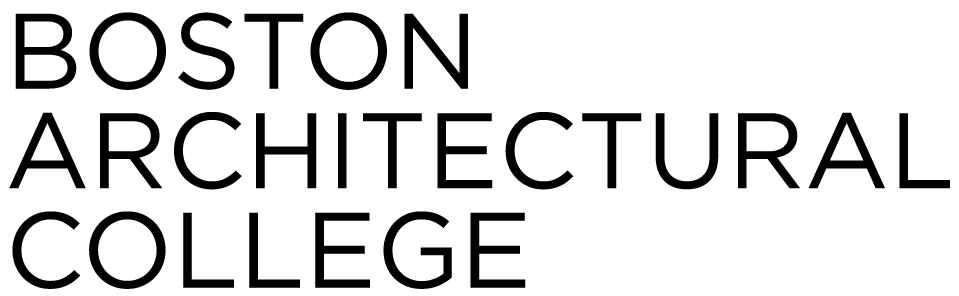Registering for Classes
When it comes time to register for classes, the Registrar’s Office is your go-to resource for everything you need. If you can’t find what you’re looking for or have some additional questions, please contact us at 617.585.0294 or StudentServices@the-bac.edu.
How Do I Register for Courses?
You will register for your courses through Self-Service. Click here for step-by-step directions.
All matriculated students have a Self-Service account. If you have trouble logging into your account, please contact the IT Help Desk at help@the-bac.edu or 617.585.0191.
Course Prerequisites
Please note that certain courses require the completion of a prerequisite course prior to registering, which are listed in the course description in Self-Service. To override a prerequisite, you need the approval of the Dean.
Degree Requirements
Are you unsure which classes you should register for or which elective courses are approved?
Current students can view their degree requirements via the Degree Requirement Tab in Moodle. The Degree Requirement tool represents your enrolled curriculum with the courses shown by semester. You may use this tool to see what courses have been completed, what courses you are currently enrolled in, and what remaining course requirements need to be completed.
Students not yet enrolled can review the degree program’s curriculum page for more information.
Approved Electives
Elective courses offered may vary each semester. Please contact your advisor for any updates or if you have any questions.
Course Scheduling Information
When registering for classes, please follow the below guidelines. You can also view more detailed information.
- Courses with sections of A, B, C, D, etc., will be onsite at the BAC. Students will be expected to meet on campus on the days and times listed for that section.
- Courses with sections 1D/2D, 1RMT/2RMT, or 1Z/2Z, etc., will be fully remote, via an online platform. There are three meeting formats for how remote courses may be instructed, as noted below:
- If a course has a meeting day of ASYNCHRONOUS, students will not be required to meet weekly in real-time with the instructor.
- If a course has a specific day and time listed, students will be required to attend class, via an online platform, at those times.
- If a course is listed as ONLINE 12:00am – 12:00pm, then the course will have synchronous meetings, but the class times are not pre-determined. Instructors and students will set meeting times the first week of classes.
When Do I Register?
Specific days and times for returning students are listed on the academic calendar every year. Additionally, term-specific registration information will be emailed to all eligible students. Please view the Academic Calendar for specific registration dates.
Registration Priorities
| All Master of Design Studies Students | First Day of Priority Registration |
| Segment III Students | First Day of Priority Registration |
| Segment II Students | Second Day of Priority Registration |
| Segment I Students | Third Day of Priority Registration |
Priority Online registration will close for all students two weeks after the start to allow Non-Degree, CE and ProArts Registration.
Segment Definitions
- Segment III students are defined as a student who has passed or is currently registered for the December PR890/PRV0002 Portfolio Review II.
- Segment II students are defined as a student who has passed or is currently registered for the December PR450/PRV0001 Portfolio Review I.
- Segment I students are defined as a student who has not passed or is not currently registered for December PR450/PRV0001 Portfolio Review I.
Important information regarding registration:
- All stops must be cleared from your account before registering. If you have a stop on your account (Billing, Practice, Library, Advising, or Immunization) you will not be able to register.
- If you encounter any issues when registering, please contact the Office of Student Services as soon as possible at 617.585.0294 or StudentServices@the-bac.edu.
New Online M.Arch, Online MDS and MSIA Students:
- Students will automatically be registered for courses once the intent to register fee has been paid. Advising will work with admissions to create a schedule and notify the registrar’s office. Changes to a schedule may be made by contacting Admissions at Admissions@the-bac.edu or the Advising Office at Advising@the-bac.edu.
New On Campus Students:
- After the intent to register fee is paid, new onsite students will automatically be registered for courses. Changes to schedules may be made during New Student Orientation.
- Before starting classes, new onsite students must:
- Pay their tuition balance
- Accept or waive the student health insurance
- Pay or waive the tuition insurance information
- Submit any outstanding immunizations
What If the Course I Want Is Full?
What If the Course I Want Is Full?
If a section is full, you may add yourself to the waitlist via Self-Service or by submitting an Add/Drop Request Form (online) to the Registrar. You cannot be added to a waitlist over the phone. If a seat becomes available and you are not enrolled in another section of the same course, you will be registered and notified via email. Adding yourself to a waitlist confirms you are accepting both the financial and academic responsibility associated with the registration. Please see below for important details affecting your waitlist eligibility.
Some other things to note:
- Be sure to work with Advising to create a backup plan, as there is no guarantee the waitlist will be accommodated.
- The Office of the Registrar only communicates to students via their BAC Email. Please be sure to regularly check your email to ensure you are getting important information (especially if you are waitlisted in a course).
- You may not waitlist in more than one section of the same class. For example, if you are enrolled in a DME2100 workshop, you may place yourself on one waitlist but not two. Additionally, if you are not enrolled in any section of DME2100, you may only waitlist one section.
- If you are enrolled in a section of the same course (for example, you are enrolled in the HTC2200 Future Artifacts elective but prefer the HTC2200 Critical Media elective), and a space opens in your waitlisted section, you will be notified of the open spot and will have 24 hours to respond and accept. If you do not respond within 24 hours, you will remain in your registered section (Future Artifacts), dropped from the waitlisted course (Critical Media) and the seat will be given to the student next in line on the waitlist.
Important Considerations for Waitlisting:
- Be certain that you are waitlisting for the correct course based on the type of program you are enrolled in. If a course is cataloged as (for example) TSM1004, then it is available only to undergraduate students. If a section is cataloged as TSM3004, then it is available only to graduate students. Sections such as HTC2200 are open to both undergraduate and graduate students. If you waitlist for the incorrect course, you will be removed.
- Be certain that you are waitlisting in the correct section for your program. For example, sections such as 1D or 2RMT are exclusive to the Online Master of Architecture population. If you waitlist in a section that is not appropriate for your program, you will be removed.
- If you do not have the appropriate prerequisite(s), you will not be able to gain entry to the course and will be removed from the waitlist.
- If you have a hold on your account which prevents registration (Bursar, Advising &/or Immunization) and a seat is available, you will be skipped on the waitlist and the seat will go to the next available student.
- If you have a hold on your account which prevents registration (Bursar, Advising &/or Immunization) and a seat is available and you are the only student waitlisted, you will be dropped from the waitlist. We do not maintain waitlists for courses with open seats.
- If you are no longer interested in a subject, or your academic plan changes, please remove yourself from the waitlist to allow other students a chance to enroll.
Independent Study
Through independent study, you can design a course specific to your educational interests and needs, or to take a class that is not offered in the current semester.
Independent study credits will be based on the current tuition and fees schedule.
First, you should initiate your planning process with the appropriate Dean or Education Director well in advance of registration.
To gain approval for an independent study, the following requirements must be met:
- The student must submit the Independent Study Contract. This form must be signed by you, the instructor overseeing the independent study, and the appropriate Dean or Educational Director.
- For the creation of new courses, you must also submit a 1-3 page typed description of the proposed course including a schedule of meetings with the instructor, assignments to be submitted, and the description of the final project; and a resume from the instructor if they are not a BAC Faculty Member.
All materials must be submitted to the Registrar's Office by the end of the add period for which the independent study will take place.
ProArts Consortium
The Professional Arts Consortium (ProArts) is an association of seven neighboring Boston institutions of higher education dedicated to the visual and performing arts. Its members include Berklee College of Music, The Boston Architectural College, the Boston Conservatory at Berklee, Emerson College, Massachusetts College of Art and Design, New England Conservatory, and School of the Museum of Fine Arts at Tufts. These ProArts institutions promote the interconnectivity of the arts through expanded opportunities for its members.
Please see below for specific information for BAC students and staff. Additionally, please visit the ProArts website for the most up-to-date policies and deadlines.
Registration Information:
- BAC students, faculty, and staff may cross-register in courses offered at the ProArts exchange schools. Cross-registration is available during the Fall and Spring semesters. Students must be enrolled in at least half-time at the BAC to register for a course through the ProArts. Unlike courses taken elsewhere for transfer credit, enrollment in ProArts courses counts towards a student’s enrollment status. Courses must be taken for both credit and a letter grade, and grades earned through ProArts will be factored into the student’s BAC GPA.
- Students are encouraged to discuss their cross-registration plans with their academic Advisor. If the credits you plan to take via ProArts are intended to fulfill BAC degree requirements (which may be a necessity depending on your financial aid or international status), then you will need to present a course description to the BAC for evaluation by the Transfer Credit Coordinator or other appropriate party. All course equivalencies must be approved by the transfer credit coordinator prior to the add/drop deadline.
- The amount of credit awarded for cross-registration is decided by the home institution. Regardless of the host school’s credit system, a ProArts course will be awarded a maximum of 3.00 credits by the BAC (for example, a 4.00 credit studio at MassArt will be recorded on your BAC transcript as 3.00 credits). The maximum of 3.00 credits may be a single class, or two ProArts courses totaling no more than 3.00 credits per semester.
- Students who cross-register are required to follow the host institution’s policies and deadlines. Students dropping or withdrawing from a course must notify the registrar of both the host and home institution. Failure to do so may result in a failing grade on the student’s record. Please note that every semester, a pre-registration week is set aside, so that students can enroll in advance. It is to the student’s benefit to sign up during this week.
Tuition and Aid:
- BAC students enrolling in a ProArts course will be billed based on the BAC’s current tuition and fees policy. Depending on the student’s program and course load, students may incur additional tuition charge based on the cross-registration. Please see our policies on the Tuition and Fees for more information.
- Since students are billed by the home institution, they will not be charged by the host school unless the course registered has lab fees or other associated fees. Students must be at least half-time to participate in pro-arts registration and must be in good financial standing with the BAC to register.
- Lastly, if the credits you are taking via cross-registration are not applicable towards your degree and you receive federal funding, then Financial Aid will need to be consulted for their approval.
For more information about registering for classes through the ProArts program, please contact the Registrar at StudentServices@the-bac.edu or 617.585.0294.
Help from Your Advisor
We encourage you to speak with your advisor if you have questions relating to course sequencing and educational plans.
Paying for Courses
Tuition charges are based on your registration. Visit billing for more information about tuition and fees, payment options, and more. You can also check with Financial Aid for more information about scholarships, loans, and other types of aid, as well as how to apply for federal financial aid.
Contact the Registrar
320 Newbury Street in the
Student Services Suite.